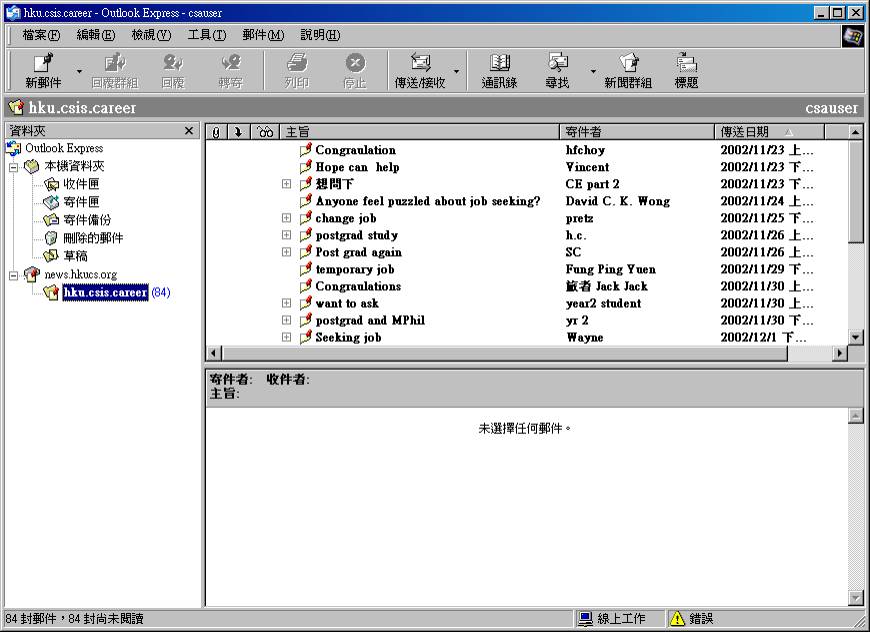HKUCSAA Career Newsgroup Setup Guide for Outlook Express
1. Open Outlook Express.
2. On the Tools (工具) menu in Outlook Express, click Accounts. (帳戶).
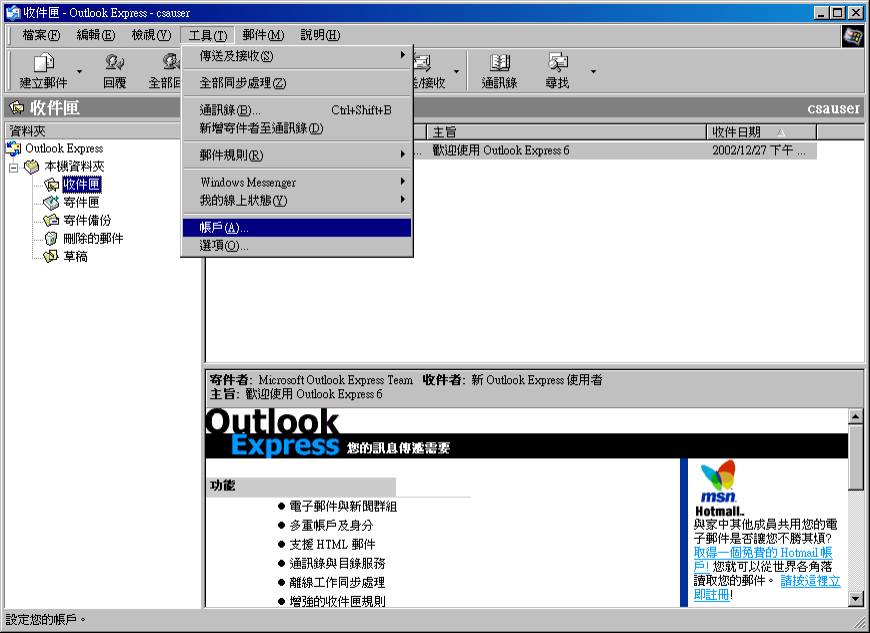
"3. In the Internet Account (網際網絡帳戶) dialog box, click the Add (新增) button, and then click News (新聞).

4. In the Internet Connection Wizard (網際網絡連線精靈) that appears, type your name in the Display name (顯示名稱) field, and then click Next (下一步).
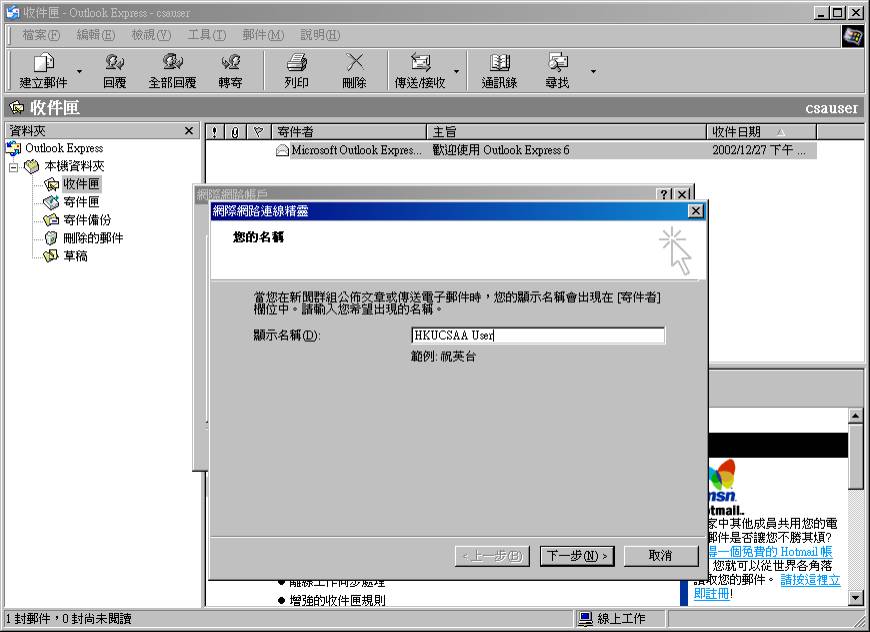
5. Type your e-mail address in the e-mail address (電子郵件地址) field, and then click Next (下一步).
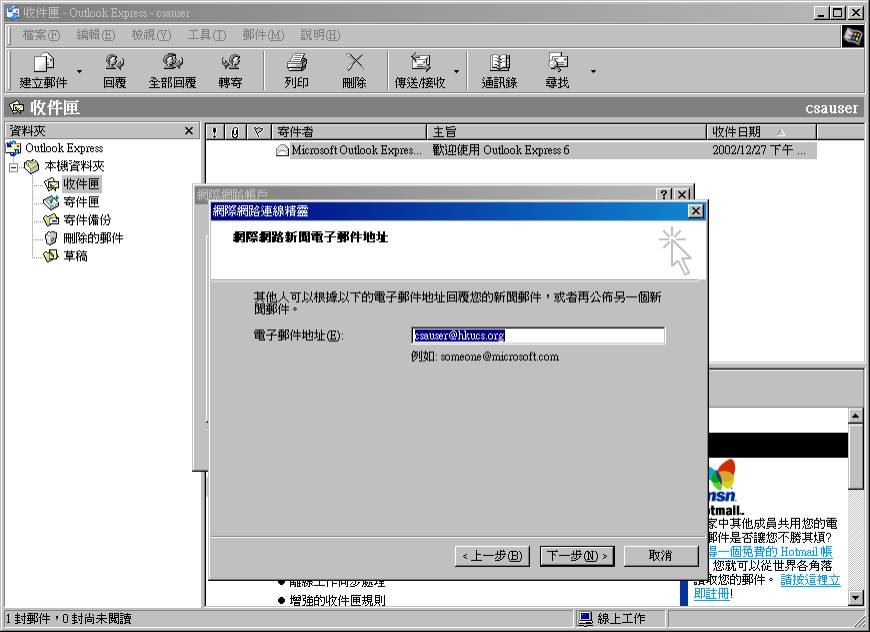
6. Type news.hkucs.org in the News (NNTP) Server (新聞伺服器 - NNTP) field. Make sure the My news server requires me to log on (我的新聞伺服器要求我登入) is marked. Click Next (下一步).
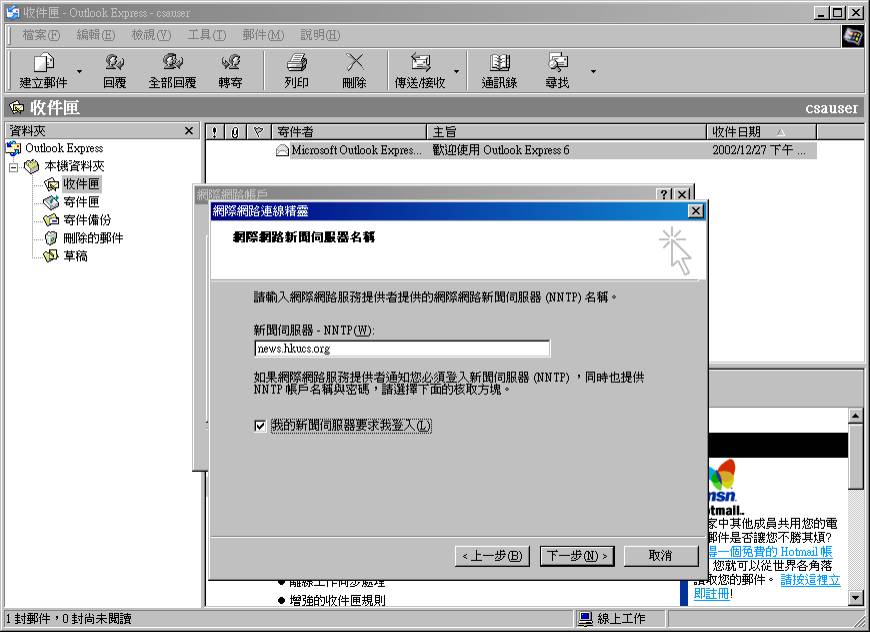
7. Type your HKUCSAA account name in the Account Name (帳戶名稱) field and your password in the Password (密碼) field. Click Next (下一步).
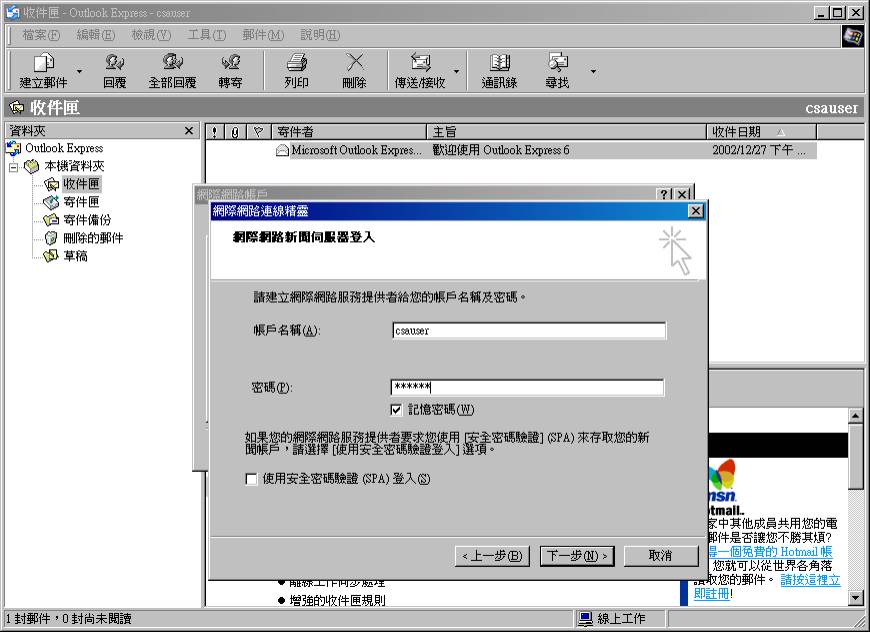
8. Click Finish (完成).
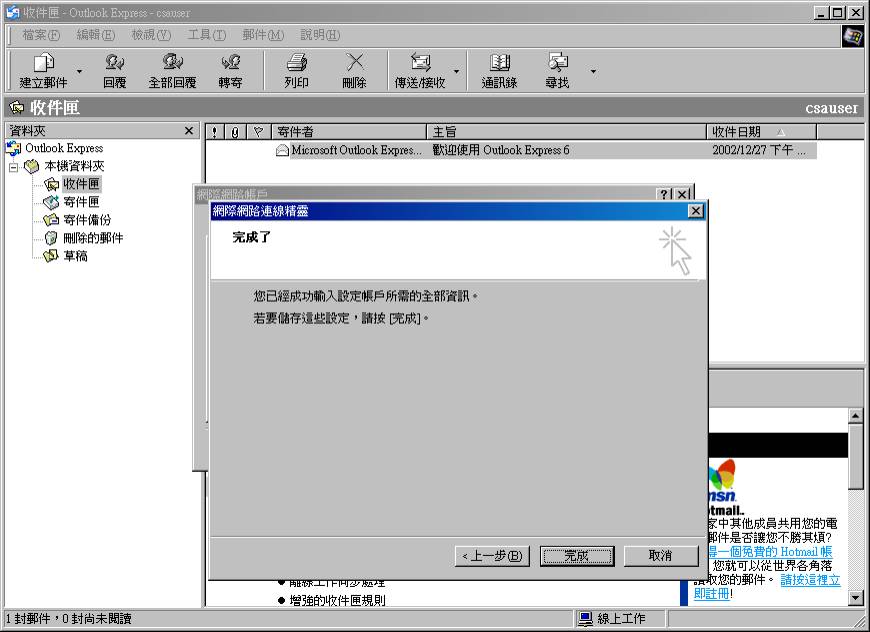
9. Click Close (關閉).
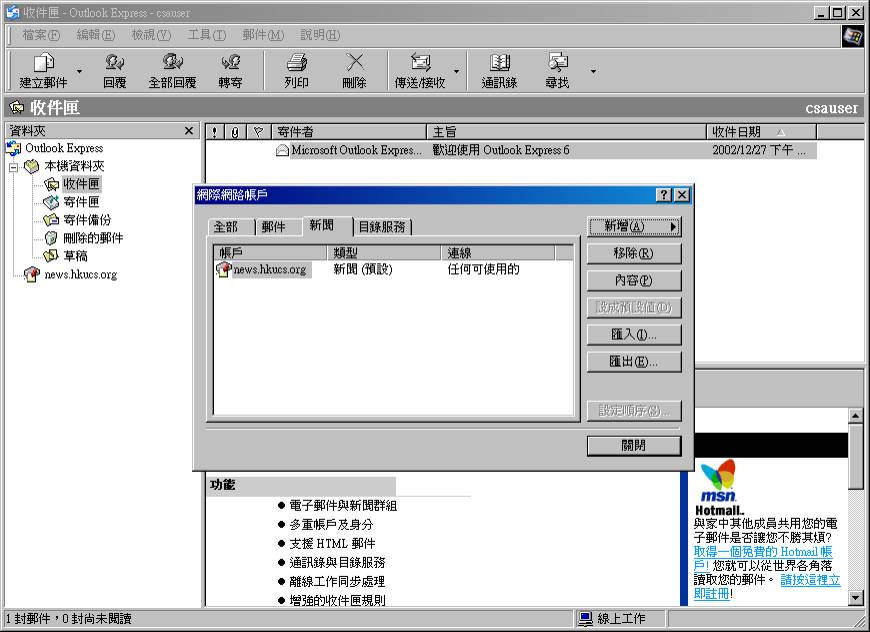
10. When asked, "Would you like to download newsgroups from the news server you added?" (要從您新增的新聞帳戶下載新聞群組?) click Yes (是).
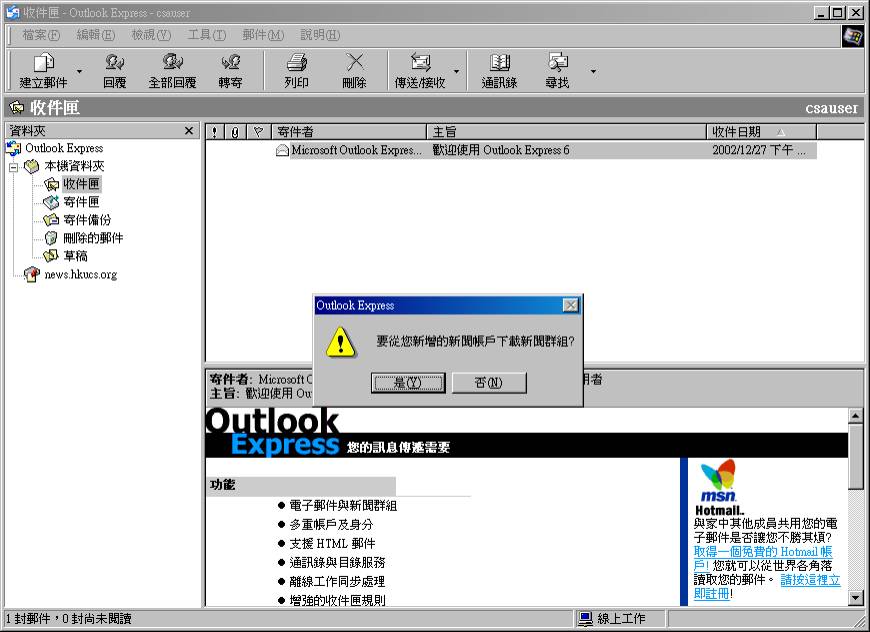
11. In the Newsgroup Subscriptions (新聞群組訂閱) dialog box, type career to display the career newsgroups. Click the newsgroup hku.csis.career, then click Subscribe (訂閱). Click OK (確定).
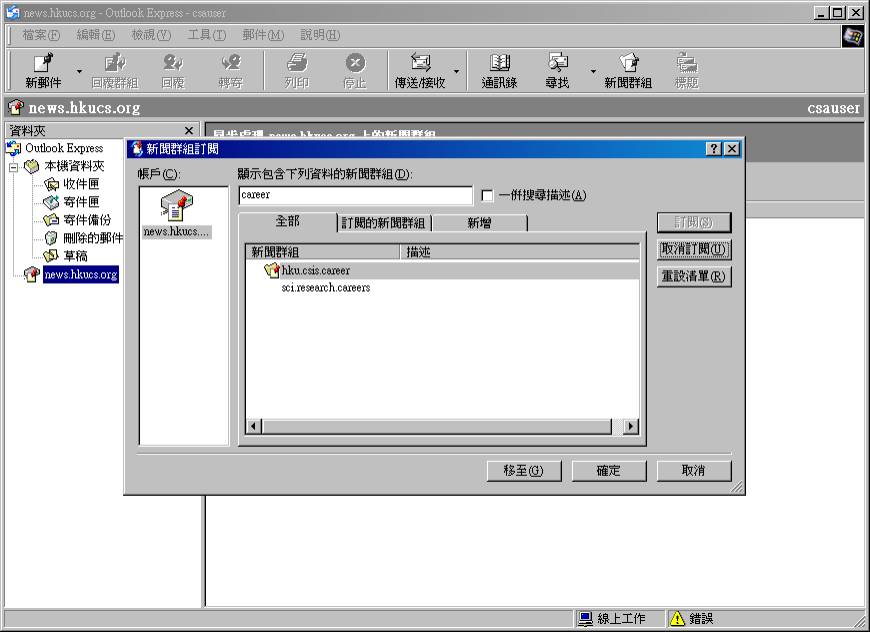
12. Click on the newsgroup hku.csis.career to read the career news.