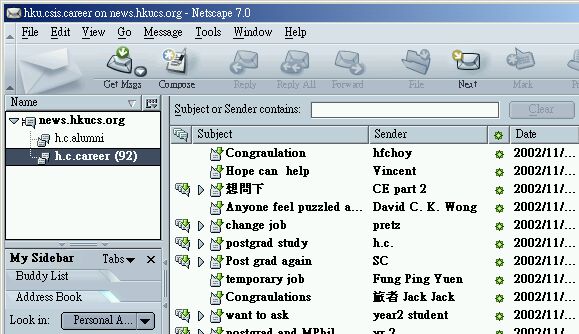Step 1: Open Mail & Newsgroups Window
Select Mail & Newsgroups under the pull-down menu Window in the Natvigator window.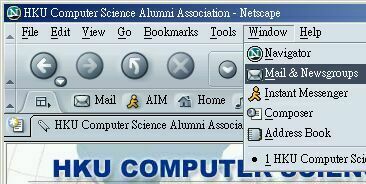
Step 2: Create a Newsgroup Account
If it is the first time for you to set up a email or newsgroup account, the Account Wizard dialog box will automatically pop up. Otherwise, go to Step 2a. Select Newsgroup account and click the Next button. Go to Step 3.
Step 2a: Create a Newsgroup Account
If the Account Wizard dialog box does not pop up automatically, select Mail & Newsgroups Account Settings under the pull down menu Edit in the Mail & Newsgroups window.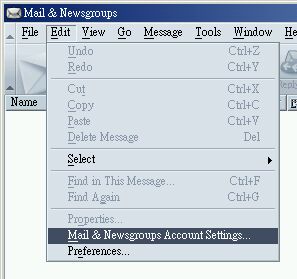
Step 2b: Create a Newsgroup Account
The Mail & Newsgroups Account Settings dialog box will pop up. Click the Add Account button. The Account Wizard dialog box will pop and do Step 2.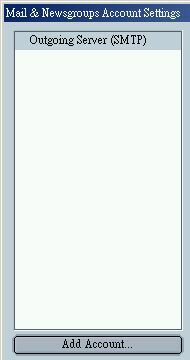
Step 3: Enter Account Settings
Follow the instructions of the Account Wizard dialog boxes. Enter the Identity information, Server information and Account Name. Click the Next button after entering the information on each dialog box.The hkucs.org newsgroup server is: news.hkucs.org.
Click the Finish button in the last dialog box.
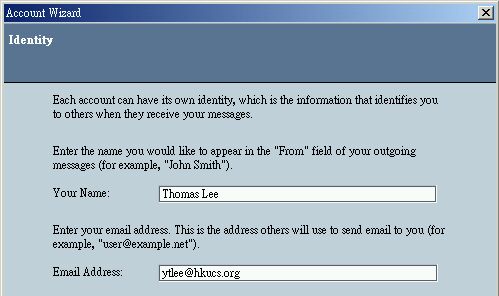
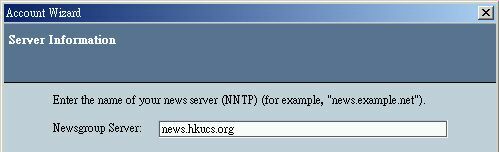
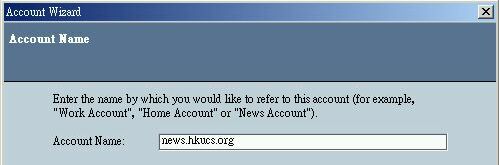
Step 4: Subscribe to Newsgroups
Select the newsgroup account (e.g. news.hkucs.org) and click Subscribe to newsgroups to subscribe newsgroups on the hkucs.org news server.
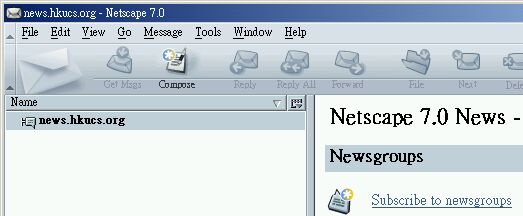
Step 4a: Subscribe to Newsgroups
The Subscribe dialog box will pop up. Enter the username and password of your hkucs.org account when you are prompted. The username and password are the same as those you use to check the hkucs.org email.
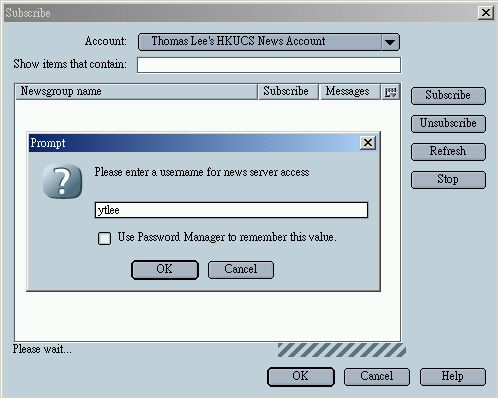
Step 4b: Subscribe to Newsgroups
Wait for all newsgroup names to be downloaded from the server. Enter "hku.csis." on the Show items that contain text box and you will see all newsgroups of the HKU CSIS Department. There are two newsgroups for the HKU CS Alumni Association, namely:
- hku.csis.alumni
- hku.csis.career
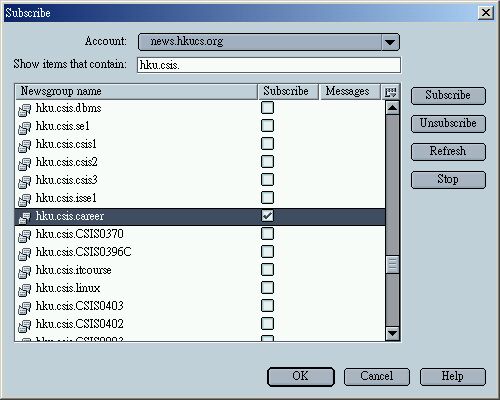
Step 5: Read News Messages
Select the newsgroup and you will be prompted for your username and passowrd. Enter your username and password, and the news messages will appear. Then, you can read, reply, and compose news messages as you read and send email.